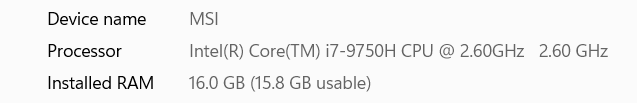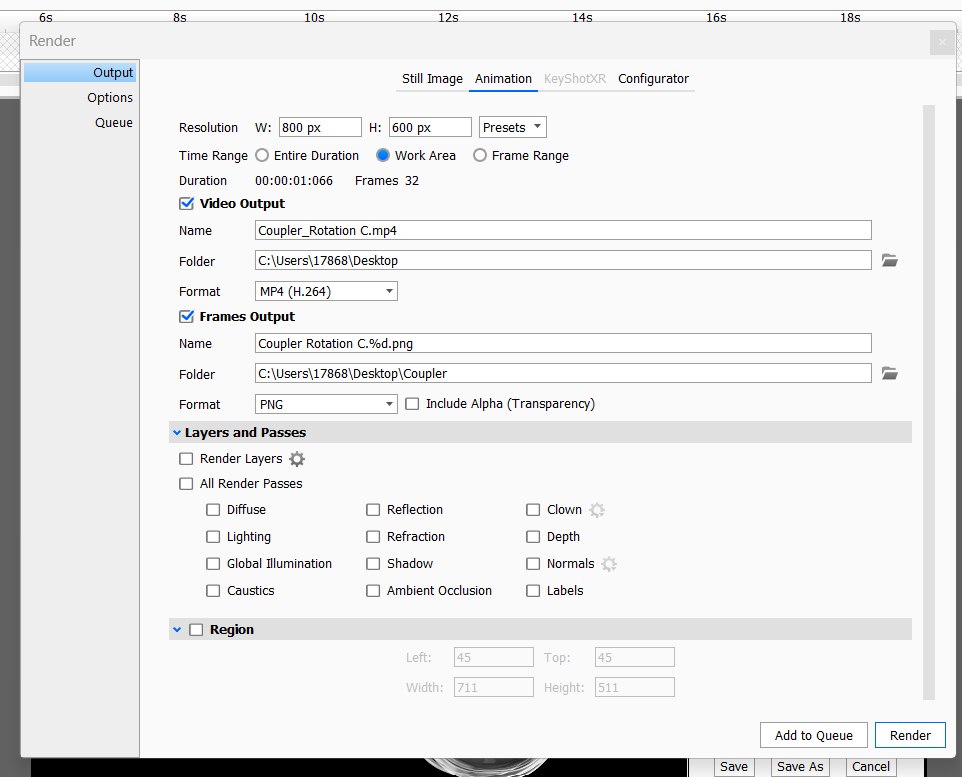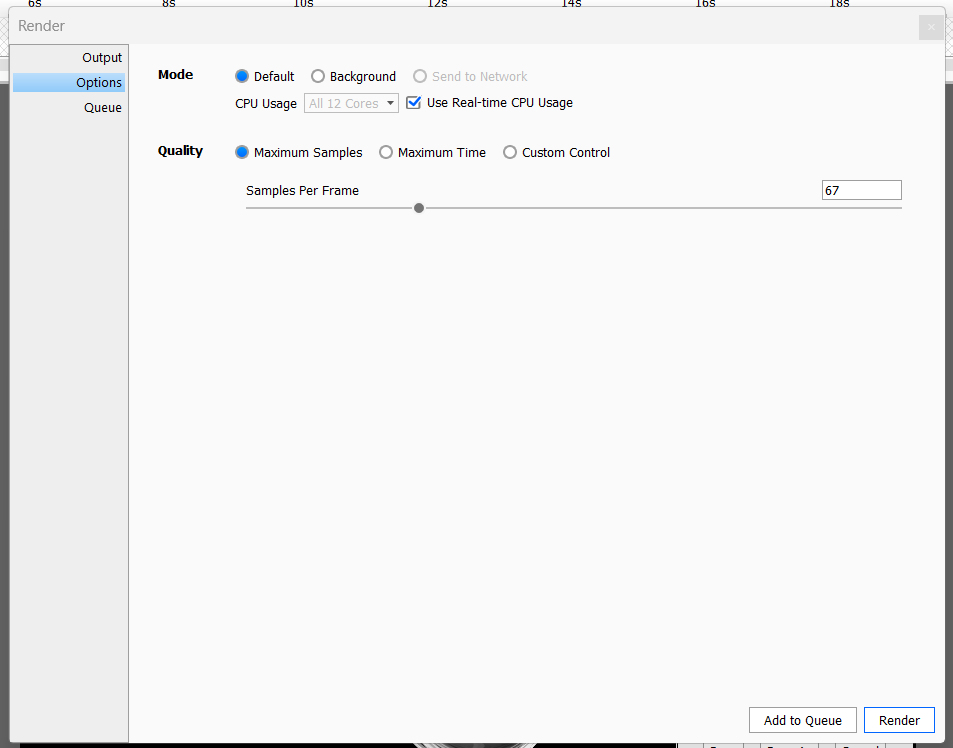Hi all,
I’m using Keyshoy 8.2 and after looking through this forum I am realizing I need an update.
Nonetheless, I’m running into an issue where my exported animation isn’t playing on any player, including VLC. I’ve also uploaded my frames to Adobe Premiere Pro and exported them as H.264 but to no avail.
I am uploading images of my rendering settings along with my system if that helps. Also, I’ve tried it on my desktop as well as my lap top. I am at my wit’s end.
Any guidance is appreciated
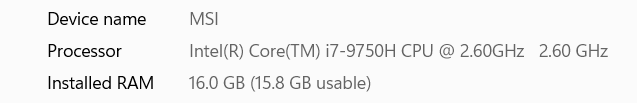
Hi Albert,
That’s a weird problem since H.264 is about the most common format currently used. If you check the size of the mp4 does that seem right? I mean, it’s not like it’s just 200kB since I think that would make the file incomplete. Can you play other mp4 files with that codec at your PC? If not it could be some software changed something in the codecs Windows uses or corrupted some files.
Without actually checking the file it’s hard to tell what’s wrong. VLC can play about anything so that’s why I think it might be a corrupt file (if you may send it and want me to check, send me a PM with a wetransfer link) or something with the ability to play MP4’s on your PC.
If those where your render settings at least you will have all frames as png so you didn’t render for nothing and can generate an mp4 from those stills (I use Davinci Resolve for it).
1 Like